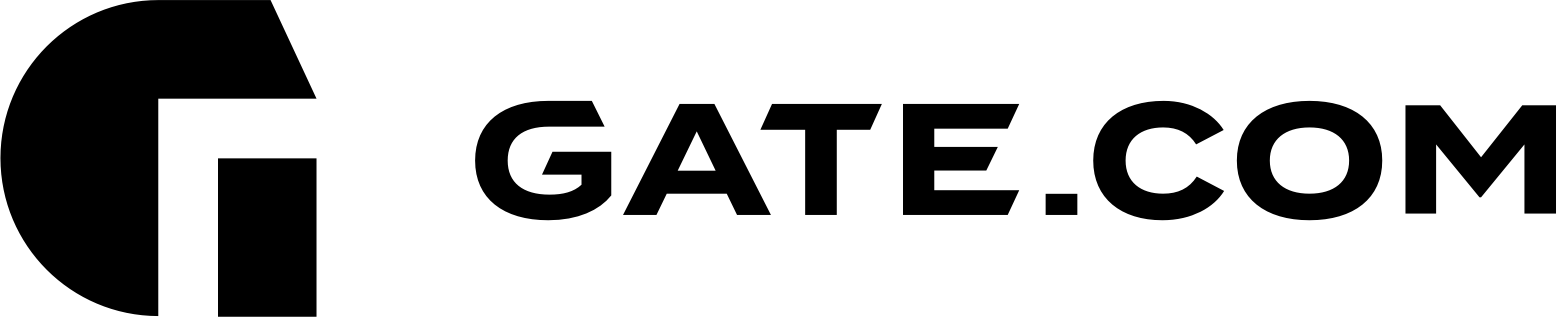Creating a backup of your virtual machine is a simple matter through your Client Portal. To do so, you may follow these steps:
- Log in to your Client Portal at https://secure.gate.com
- Click the Servces drop-down menu and select My Services.
3. Select the service you wish to manage by simply clicking on its name.
4. Scroll down below your service overview and select Create Backup to initiate the process. Note: This may take some time depending on your overall server space usage. Wait paitiently for the process to complete.
The newly created backup will appear in your backup list in a chronological order. In order to restore your Virtual Machine from a specific backup, simply click on "Restore" for the date you wish to restore from.
Note: This may take some time depending on your overall server space usage. Wait paitiently for the process to complete. If your progress bar gets stuck, you can refresh the page (this will not interrupt the backup).