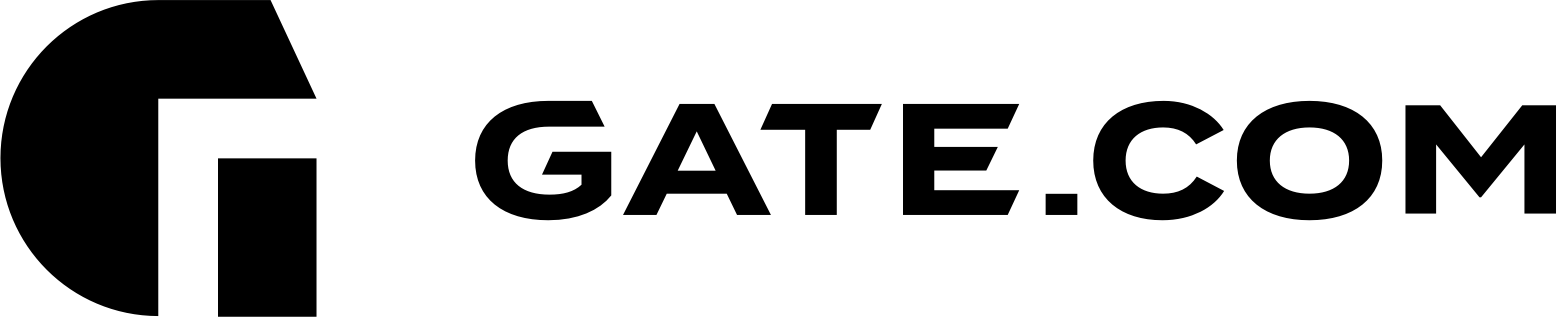To enable DNSSEC, first log in to your Client Portal.
Navigate to the Domains section and select DNS Management
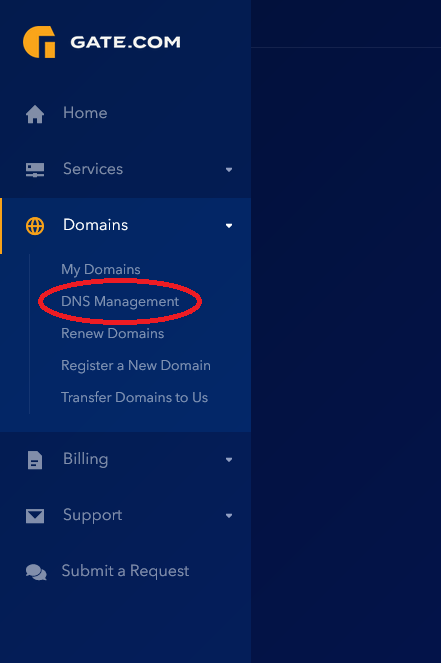
Note: You must be using Gate.com's Nameservers in order to enable DNSSEC.
Select the zone you wish to enable DNSSEC for by clicking on Edit, as shown below:

If you haven't yet created your DNS zone with Gate.com, you may visit the How do I add a DNS zone for my existing domain? article.
On you DNS Zone template page, click on the DNSSEC button and then "Enable DNSSEC"
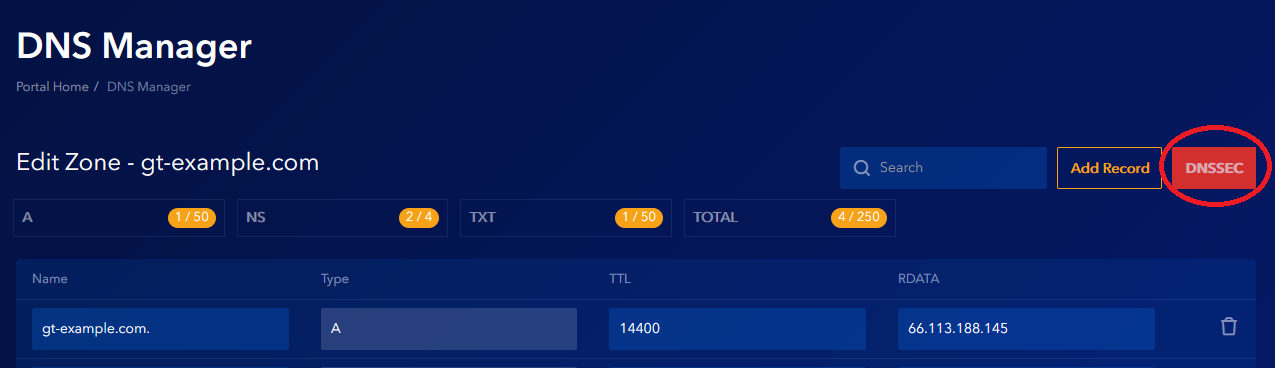
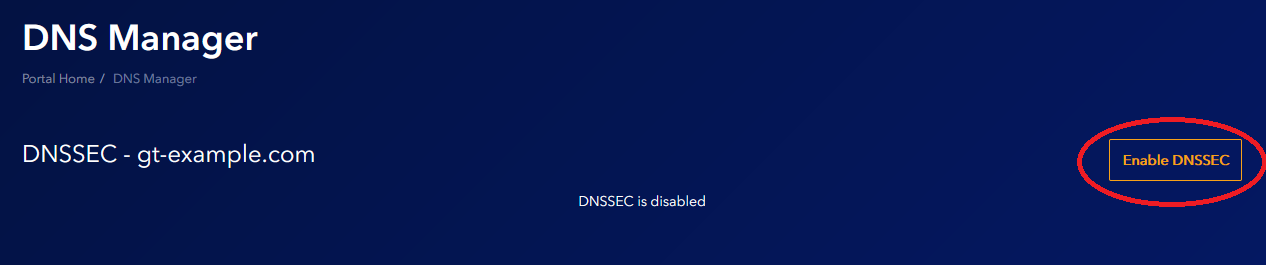
Important note: Once you've enabled DNSSEC, please, contact Support to complete the configuration.