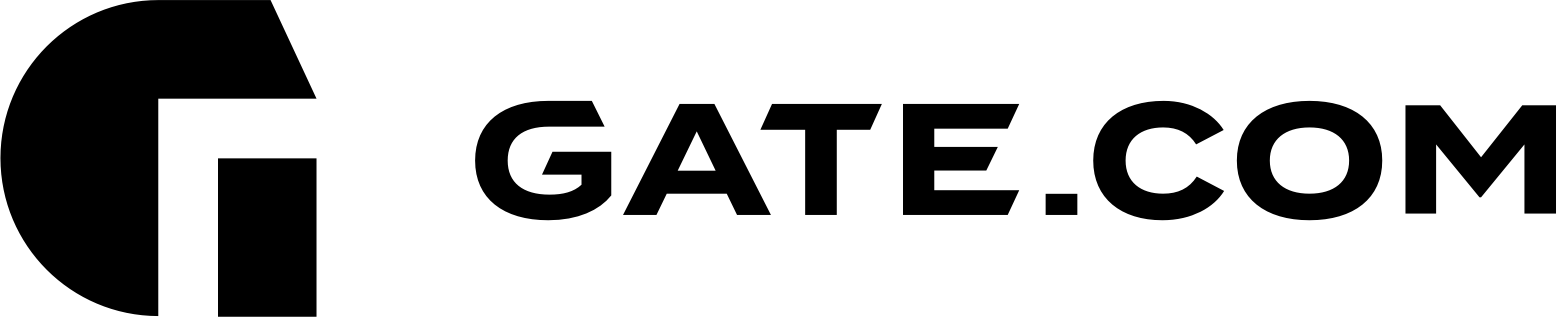1. Log in to your Gate.com Server Manager. For instructions, visit the related article here.
2. Select the "Websites & Domains" section from the left sidebar and choose "Add Subdomain'
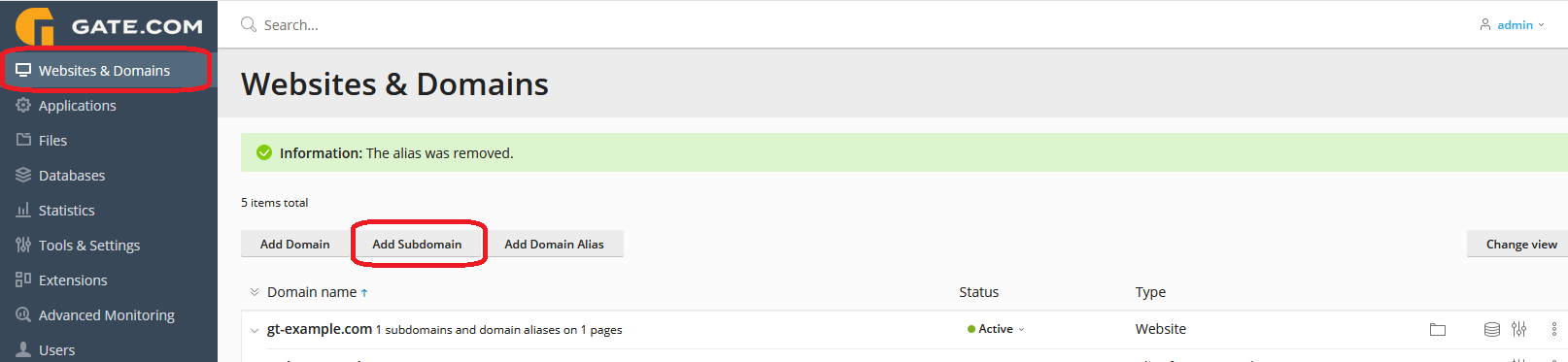
3. Choose your desired subdomain. We recommend securing the domain with a SSL Certificate at a later stage, as it requires the domain's A record(s) to be pointed to your Gate.com server.
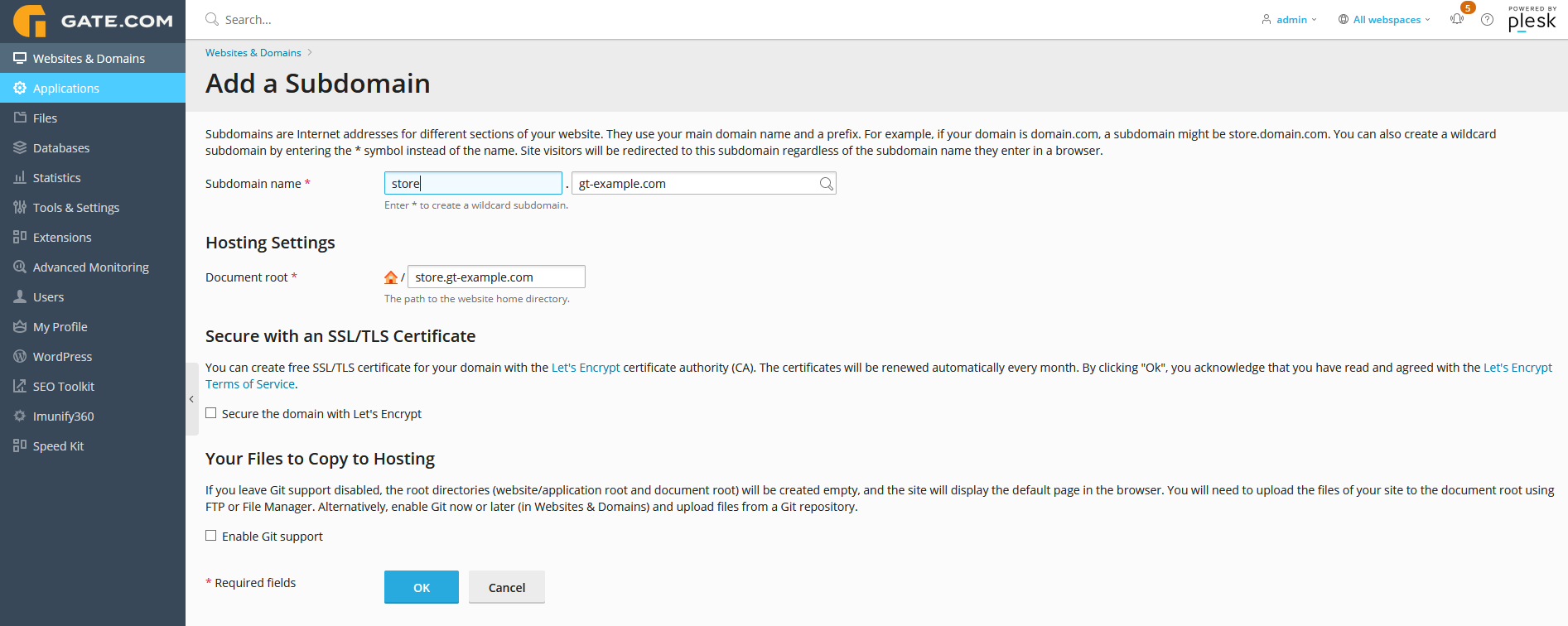
4. Next you need to create the necessary DNS record for your new 3rd level domain.
- If you are using Gate.com’s nameservers for your domain, you can add the necessary record from your Client Portal. For instructions on how to manage/add DNS records through your Client Portal, please visit the related article here.
- If you are using a 3rd party dns provider, you will have to add the record from their control panel. Here’s the record value:
Type: A
Source: store.gt-example.com (replace “store” with the name you selected and replace “gt-example” with your own domain)
Destination: Your Managed WordPress server IP (you can view your server IP from your “Services” section in your Client Portal. It should look similar to this: 66.113.188.145