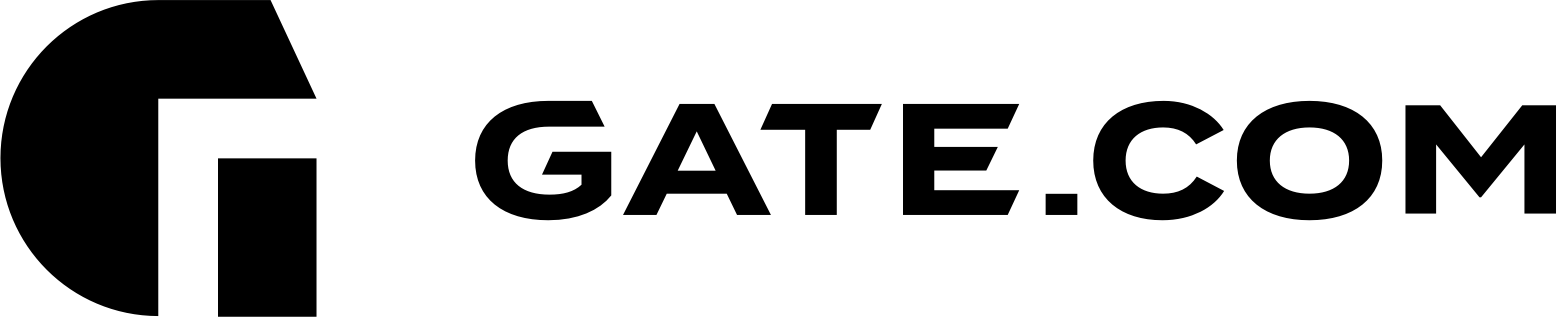Billing notices are automatically emailed to the account holder on file when any financial document is generated - such as when subscription invoices are due or when payments are made. If you do not receive these notices, or if you accidentally delete them and need to find the information at a later time, you can view your billing history in the Account Portal. You will also have the ability to download the documents.
This article assumes that you are already familiar with how to log in to the Account Portal. If you do not know how to log in or have forgotten your password, please refer to this article first.
All billing history is contained within the Account Portal.
To view your current and past invoices:
1. Log in to the Account Portal.
2. Navigate to Billing > My Invoices on the left sidebar.
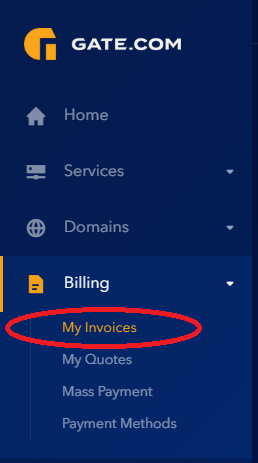
3. On My Invoices page, you will see a list of your available billing documents. To view or download a specific document, click on the Invoice that you wish to view.
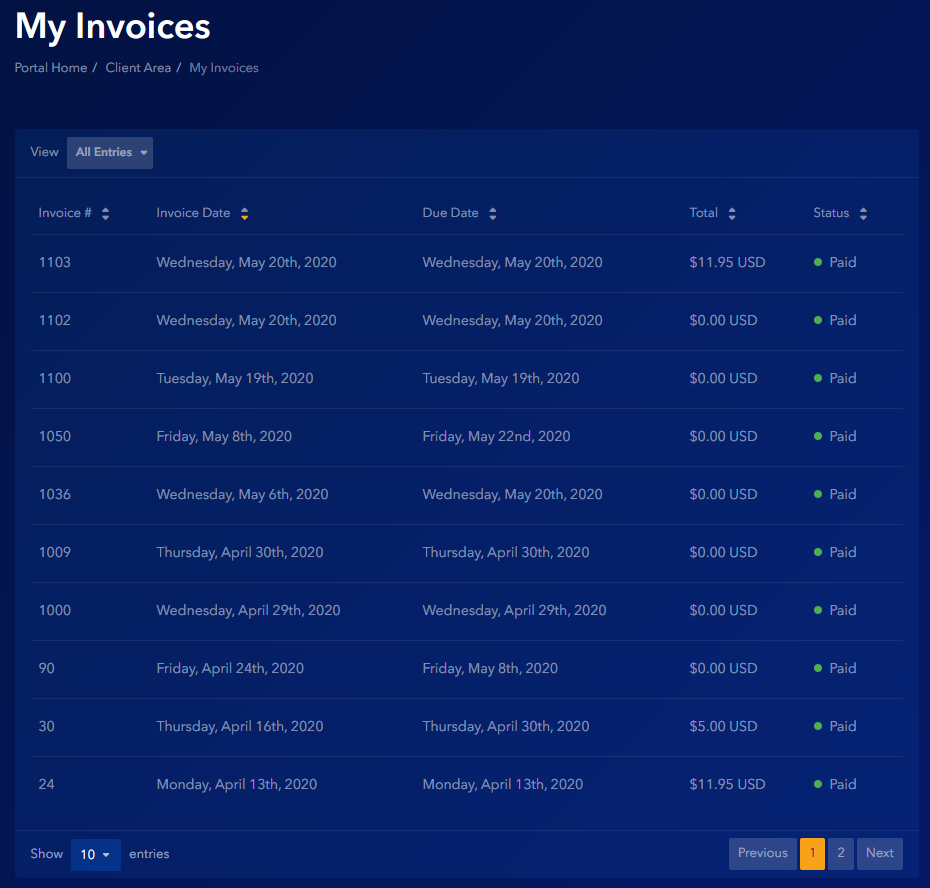
4. You will see the details of the invoice or payment selected, along with a Download button that will allow you to generate and download a PDF copy of the document.
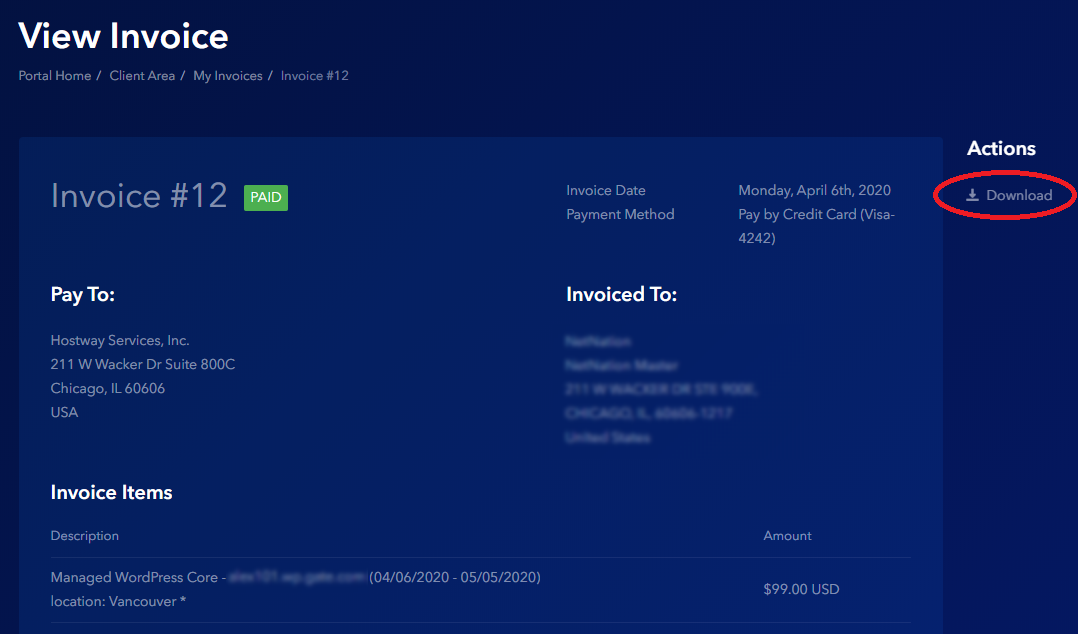
If you have any further questions that were not answered in this article, please contact us