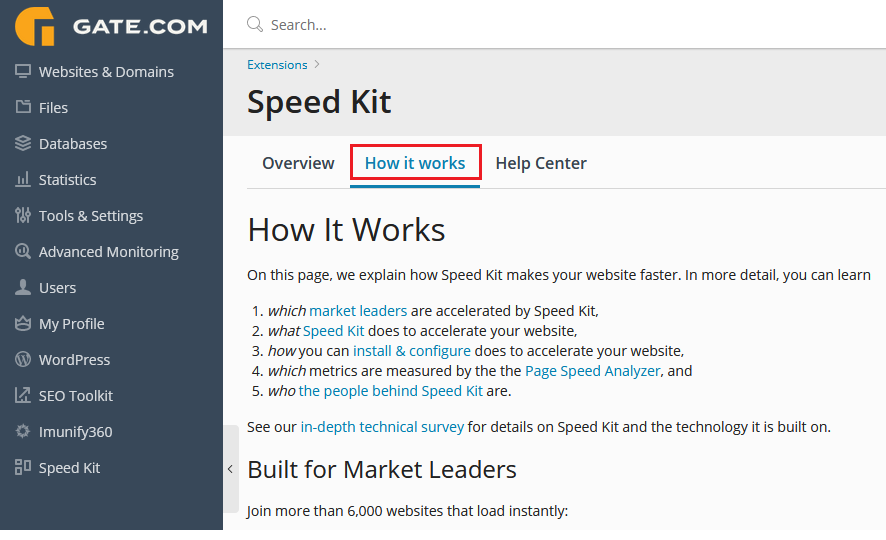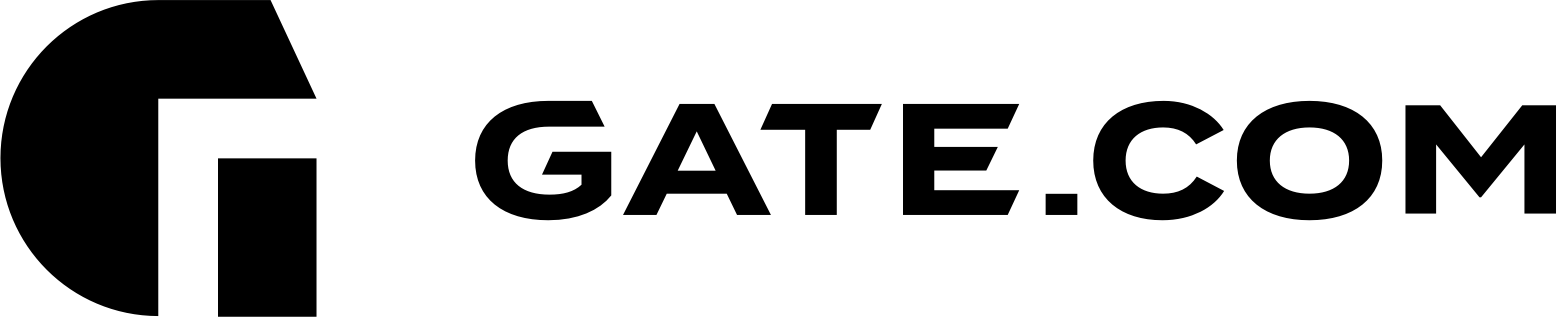Speed Kit is a one-click solution to accelerate your website. By rerouting your web traffic through Speed Kit's caching infrastructure, it achieves a typical performance boost of 50-300%!
Speed Kit will optimize your website in the following ways – all fully automatic:
Features:
- Dynamic Content Caching: In contrast to all other acceleration plugins, Speed Kit caches even frequently changing data such as your website's HTML or user comments. Through its unique Bloom filter-based cache coherence scheme, it makes sure that no user ever sees stale content.
- Image Optimization: By resizing and transcoding images according to the user's device dimensions, Speed Kit saves bandwidth and accelerates page loads.
- 3rd-Party Caching: Speed Kit caches and accelerates third-party assets (e.g. Google fonts) which are uncacheable for CDNs.
- Edge & Client Caching: Speed Kit serves your data not only from CDN edge caches, but also from caches within the user device (browser cache, Service Worker cache) for instant load times.
- Personalized Content Caching: Through Dynamic Blocks, Speed Kit accelerates even personalized data such as a shopping cart or a user-specific greeting.
- HTTP/2 & Network Optimization: Speed Kit uses an encrypted HTTP/2 connection and automatically optimizes the entire network protocol stack to give your users the ideal surfing experience.
- Performance Monitoring: Speed Kit measures and optimizes the Speed Index and the First Meaningful Paint of your website, i.e. your website feels faster for users.
- Web Push & Offline Mode: Speed Kit transforms your website into a full-fledged Progressive Web App (PWA). The built-in Offline Mode hides network problems from your users by showing the last-seen version of your website instead of an error message whenever there are connectivity issues. Web Push further lets you re-engage website visitors with ease.
Enabling Speed Kit:
If not enabled by default, it is recommended that you turn Speed Kit on in order to take advantage of a faster running website. To enable Speed Kit, please follow these simple steps:
- Log in to your Client Area
- Click the "Services" drop-down menu and select "My Services"
- Select the subscription you wish to manage by simply clicking on its name.
- Click on the "Manage Server" button to sign into your Gate.com Server Manager
- Select the "Speed Kit" section on your left sidebar and click on "Activate" for the domain you wish to have SpeedKit enabled for.
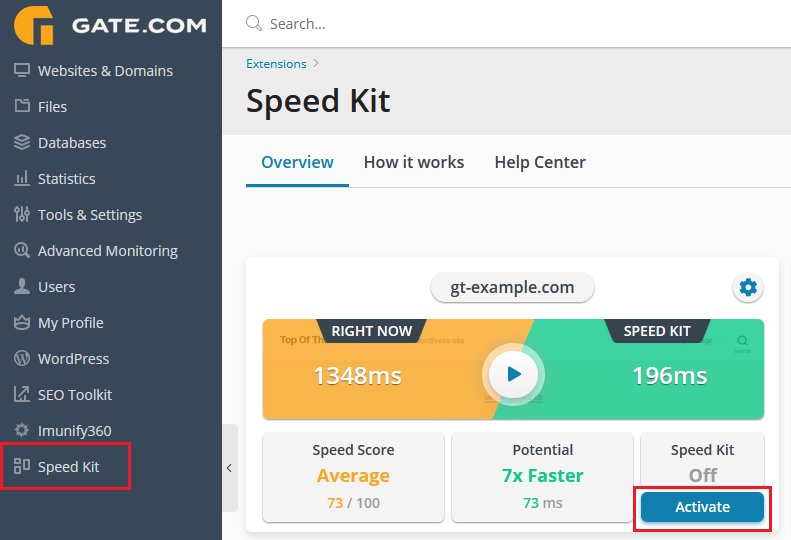
Note: You have 1 Speed Kit license per your subscription, therefore you can only have the tool active for 1 domain at a time. You may, however, toggle it on and off between your domains.
- Done. SpeedKit is activated and your website is already faster because of it. No additional configuration is required, however if you wish to fine-tune your settings, you may follow the guidelines in the "How It Works" section