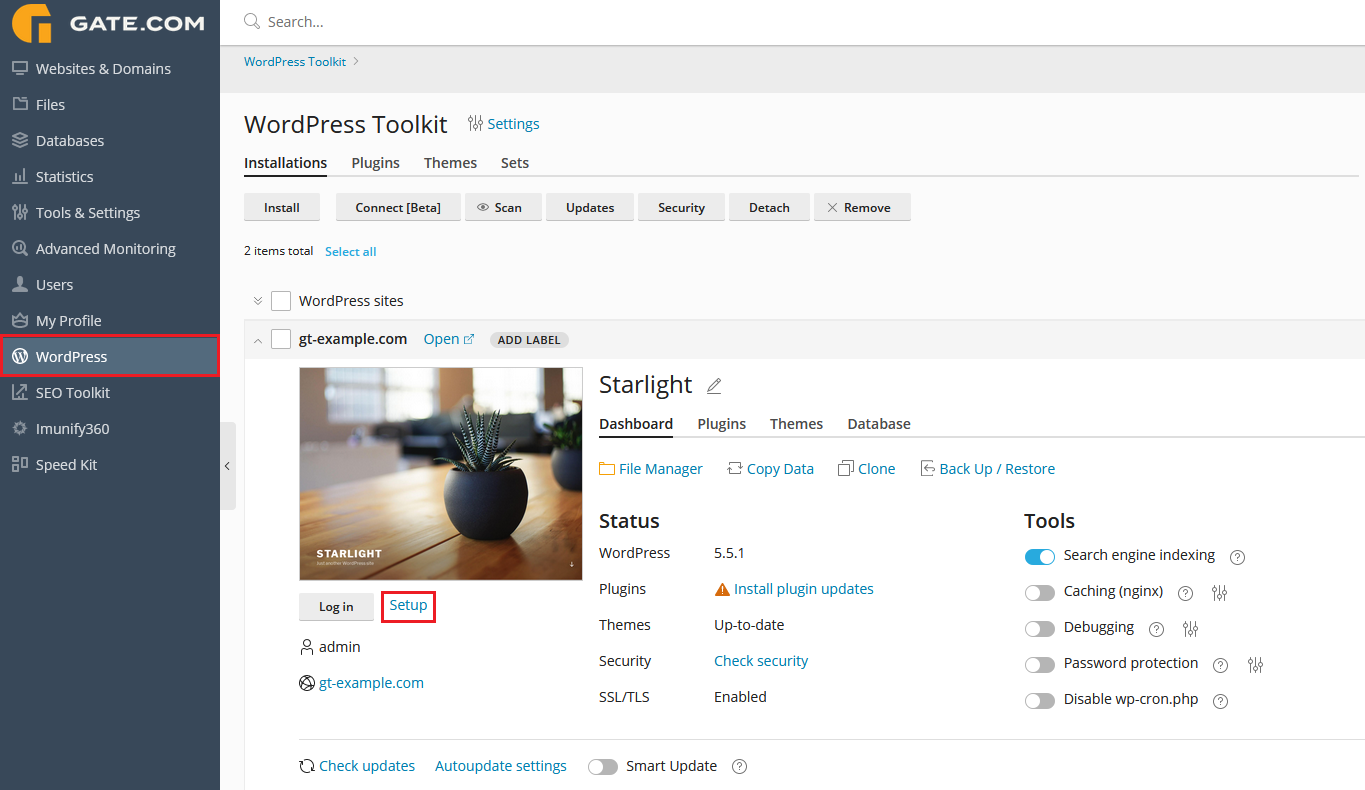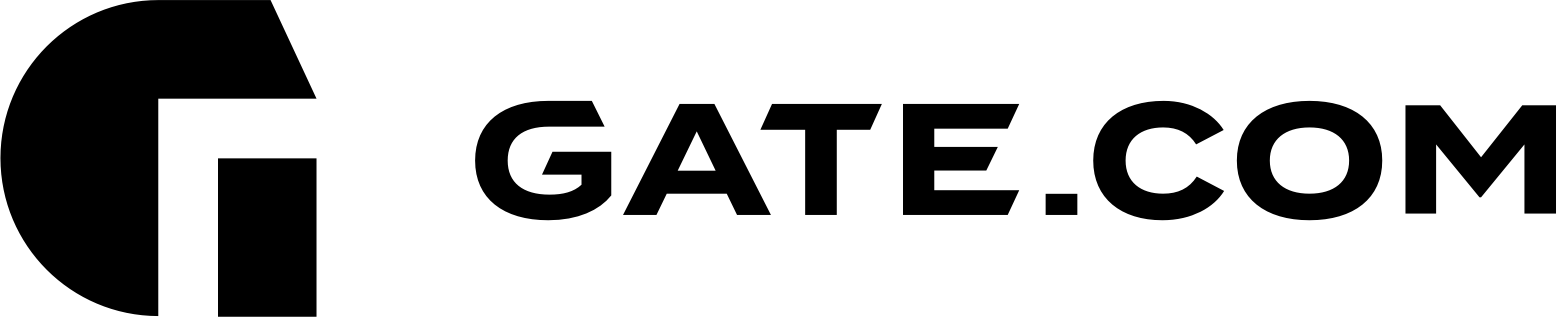Your WordPress Admin Dashboard is where your website management takes place. There are three ways you can access it:
- Via your Account Portal
- Via your Gate.com Server Manager Portal
- Via direct log in by visiting https://yourdomain.com/wp-login.php
Via your Account Portal
- Log in to your Account Portal here
- Click on the "Services" tab
- Click on "My Services"
- Click on the subscription you wish to manage
- Click on the "WordPress Admin" button
Via your Gate.com Server Manager Portal
- Log in to your Account Portal here
- Click on the "Services" tab
- Click on "My Services"
- Click on the subscription you wish to manage
- Click on the "Manage Server" button
- Navigate to the "WordPress" section
- Click on the "Log in" link next to the Administrator field
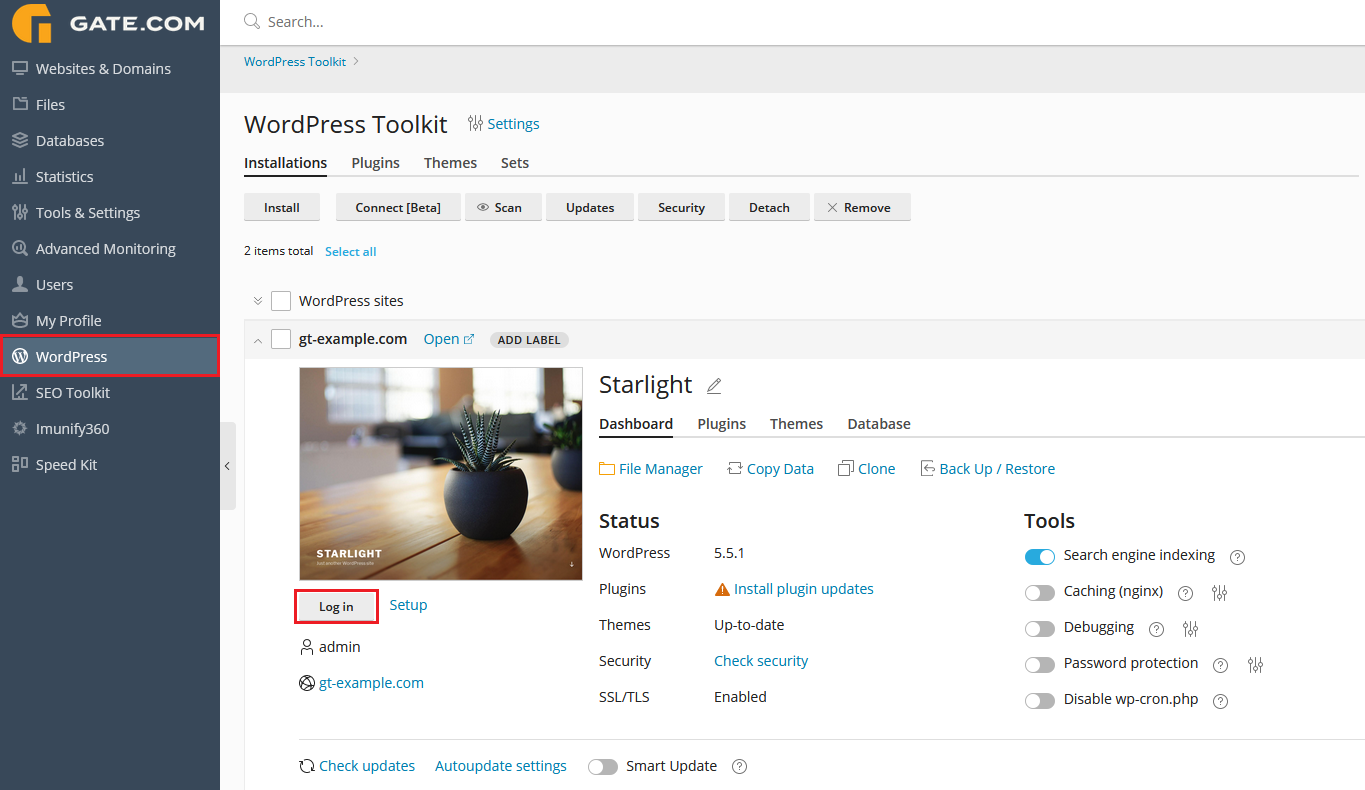
Via direct login by visiting https://yourdomain.com/wp-login.php
- In your browser, visit: https://yourdomain.com/wp-login.php
- Enter your WordPress Admin username and password
If you're not sure what your WordPress admin credentials are, you can always view/change them from within the WordPress section of your Gate.com Server Manager Portal. Simply click on the "Setup" link for the Administrator field.