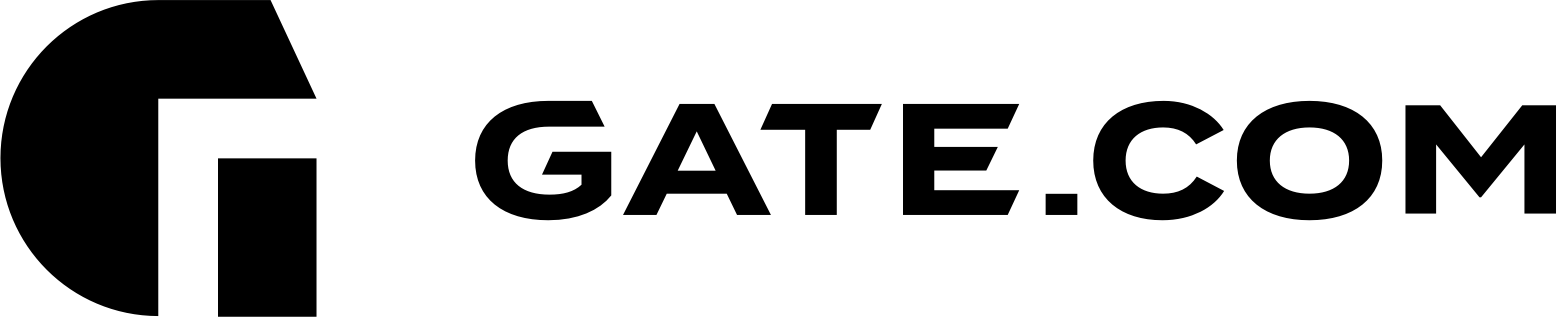There could be a number of reasons why one might want to change their website's primary domain name:
- You may have installed your WordPress for a 3rd level domain (e.g. wordpress.example.com)
- You may have decided to change the name of your business.
- You may have lost your original domain
When it comes to WordPress websites, however, the process requires a more hands-on approach, due to the fact that WordPress, as a CMS (Content Management System) relies heavily on storing information into a database instance. As a result, any changes to the primary domain may severely impact the website's integrity and functionality.
At this time, our Development team is actively working on adding the feature to seamlessly change a domain using your Gate.com Server Manager interface and we exepct this to be available in the nearest future. In the meantime, our Support staff will be more than happy to assist with any such requests!
Simply reach out to us by:
Phone:1-800-522-0342
Chat: coming soon
Or submit a Support Ticket.
To submit a support ticket, you may follow these simple steps:
- Log in to your Account Portal here
- Click on the "Support" drop-down menu and select "Tickets"
- Click on "Submit Ticket" as shown below
If you wish to learn more on the topic of changing domains for a WordPress website, you may visit the official WordPress article on the matter here.