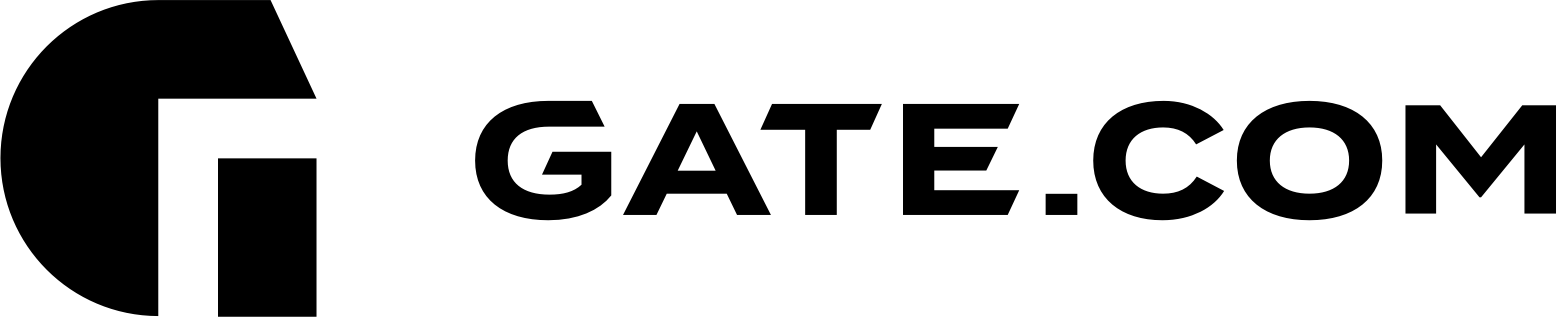Your Managed WordPress Subscription comes equipped with a Gate.com Server Manager Portal, which makes maintaining your website that much simpler. To get started, first, log into your Account Portal using your account’s email address and password
Once logged in, navigate to the “Services” tab and click on “My Services” as shown below:
This will bring up a list of your current Subscriptions. Select the Subscription you wish to manage by simply clicking on its name.
Visit will open your Website in a new browser tab for you to preview.
Manage Server will automatically sign you into your Gate.com Server Manager Portal (no credentials are needed)
WordPress Admin will automatically sign you into your WordPress Admin Dashboard (no credentials are needed).