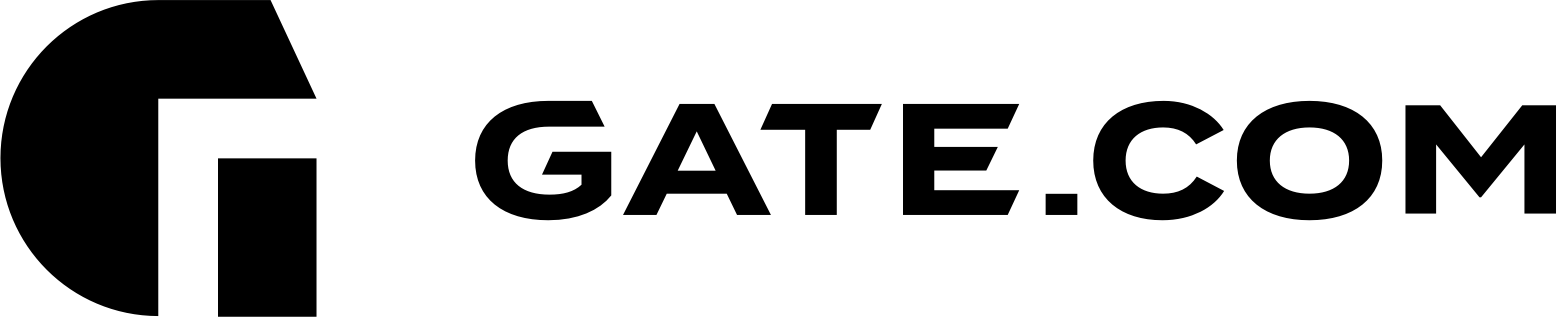What is domain auto-renewal?
The Auto-renew feature, if activated, will automatically renew your domain name 14 days before its expiration date. To use the auto-renew feature, either your default payment method must be set to Credit Card (recommended) or one-time payment for the renewal fee must be processed in advance. If your domain is set to auto-renew, then your account will be charged the current 1 year renewal price for the domain name.
How to enable auto-renewal?
- Log in to your Account Portal Area at: https://secure.gate.com/
2. Click on Domains and then on My Domains from the left sidebar
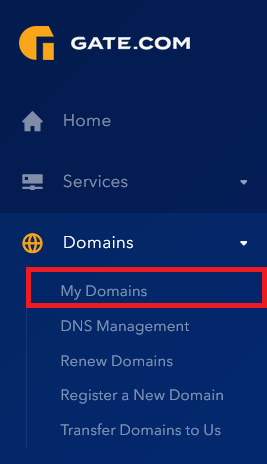
3. When you are on the My Domains page, click on the three dots right next to your domain name and select Auto Renewal Status from the drop-down menu
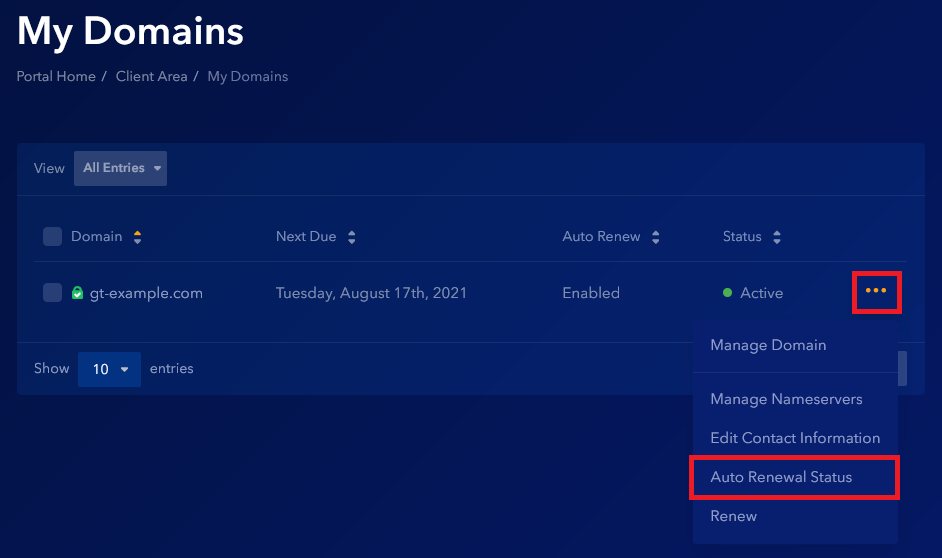
4. Turn the Auto Renew ON to enable it, or OFF to disable it
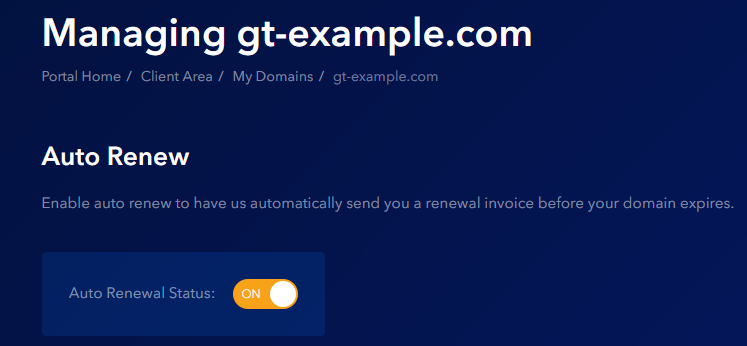
A green notification message will appear to confirm that the changes were saved successfully.