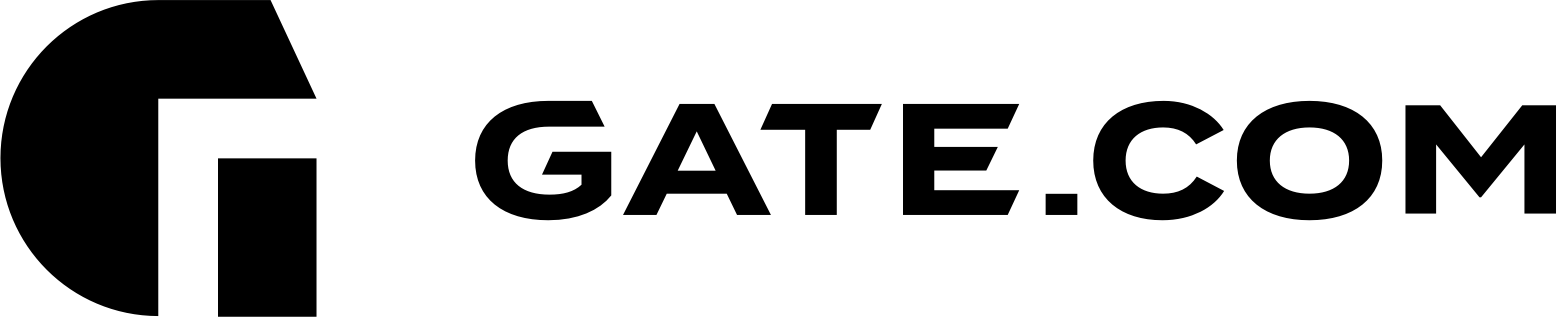The domain EPP code (also known as authorization code) is a unique code that is used for domain transfers. It is a security measure, ensuring that only the domain name owner can transfer a domain name from one registrar to another.
You can get the EPP code for your domain name by following the instructions below:
1. Log into your Account Portal Area at: https://secure.gate.com/
2. Click on Domains, and then on My Domains from the left sidebar
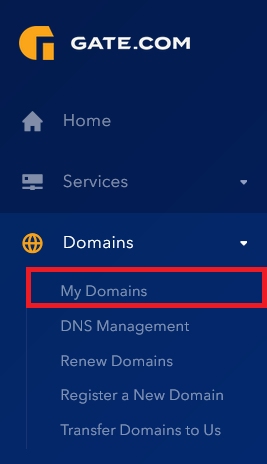
3. When you are on the My Domains page, click on the three dots right next to your domain name and select Manage Domain from the drop-down menu
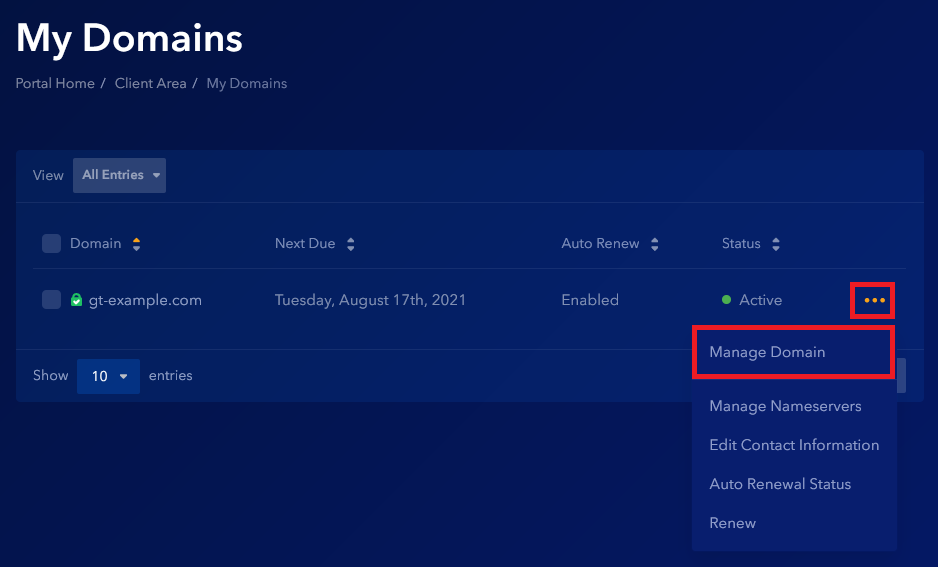
4. Next, select Get EPP Code from the right sidebar
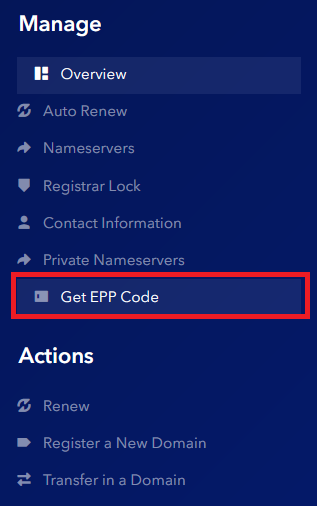
A green notification message will appear to confirm that the EPP code was sent to the registrant email address for your domain.
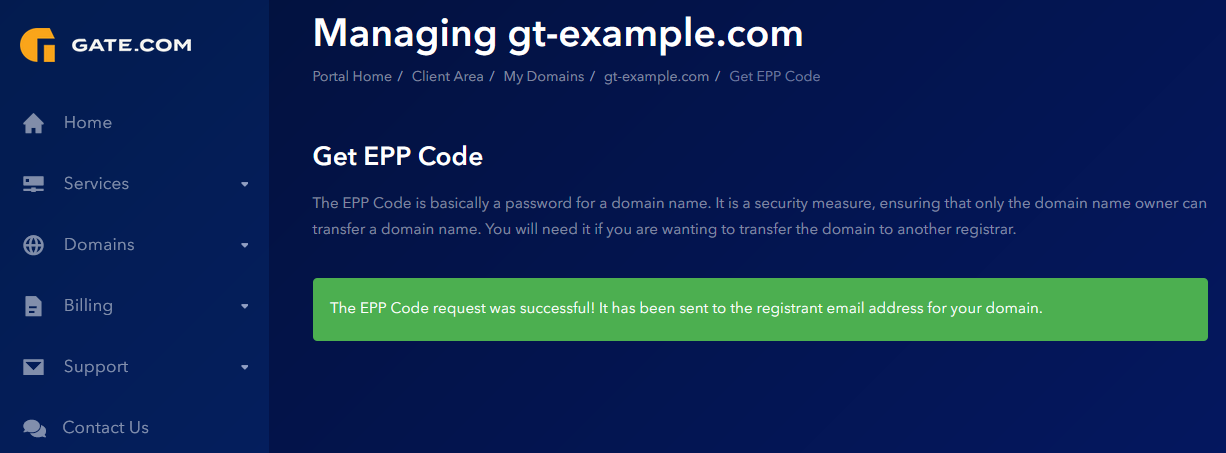
If you don't know the registrant email address for your domain, you can follow these instructions to view your domain's WHOIS contact information.