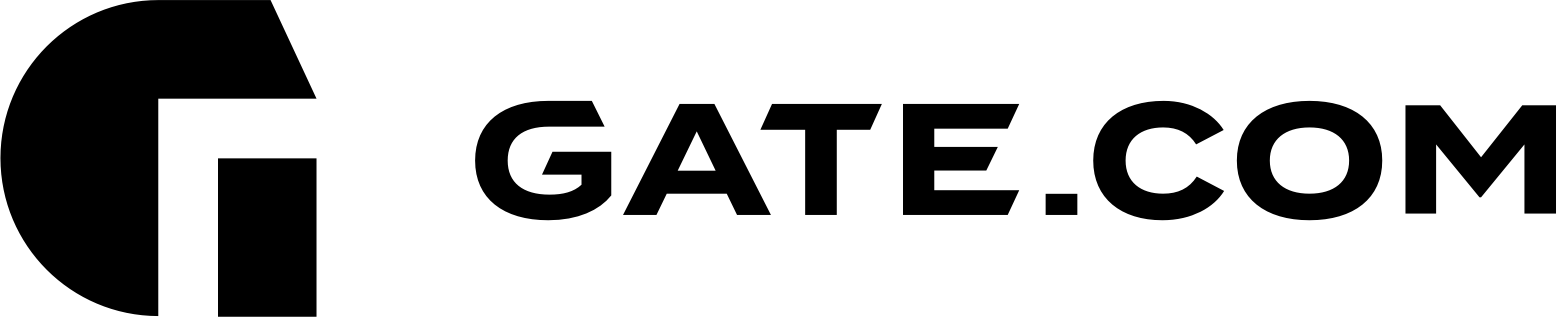Lock your domain to prevent it from being transferred away without your authorization.
You can manage the registrar lock status by following the instructions below:
1. Log into your Account Portal Area at: https://secure.gate.com/
2. Click on Domains, and then on My Domains from the left sidebar

3. When you are on the My Domains page, click on the three dots right next to your domain name and select Manage Domain from the drop-down menu

4. Select Registrar Lock from the right sidebar

5. Turn the Registrar Lock Status ON to enable it, or OFF to disable it

A green notification message will appear to confirm that the changes were saved successfully.